Flockmod 11.07 is out!
Changes are:
Improved custom brush lag in rooms at the expense of more lag for the client who uses it when they load it.
In other words, custom brushes will lag rooms less, but will lag the users who load them more when they load them.
Fixed issues with bad custom brush lag while drawing with a complex brush and a tablet.
Fixed major lag issues when you change size, alpha, or blur with a custom brush.
Fixed angular and incremental mode brushes, also fixed random mode brushes not syncing properly.
Custom brushes can now be disabled by the room owner.
Added status messages with /status <message>
Added client side chat ignore with /ignore <user> (Or you can right click their name in the userlist and click ignore.
Use /unignore <user> or right click unignore in the userlist to unignore.
/unignore without a user will unignore anyone you have ignored.
Alpha in color preview can now be toggled on or off in the config settings.
Gallery added to the site and integrated with flockmod’s save.
You can turn this off in settings if you don’t want to use the gallery.
Help section added to the site and the app.
News section added to the site and the app.
Link to home page added to the app.
We hope you’ll enjoy the changes!
–FDT
Well, its been an exciting couple months over here on the flockmod team!
Since we havent really had a chance to recap whats happened lately, Ill try to give a brief overview on the main changes since v11.
We finally released flockmod v11 at the start of october.
The initial release brought tools like layers, alpha (transparancy), blend modes, new brushes, more hotkeys.
Features like room listings, board loading, and an inbox for messages were also added.
Tons of code was worked on behind the scenes, and much of of the stuff we had put off for years was checked out and re factored.
It was, undoubtedly, our largest release to date.
After the initial release, we put out 11.01 a week later.
It was mostly a bucket of bugfixes for things that came out after launch.
We also made zoom a little more granular though, and made the system a bit more stable during the connection phase.
About a week and a half after that, we put out 11.02.
11.02 brought flexible undo settings, the harderaser to erase all three layers at once, and a limit on chat message size and inbox messages.
We also cleaned up the graphics on some of the dialogs on the app.
11.03 was released on october 23rd.
We added a feedback button on the main room dialog screen, and linked it with our ideas page.
We also did various bug fixes, including a bug that froze the app if you set undo to save to often.
11.04 was released on november 14th.
We updated save so it does not save hidden layers, fixed hotkeys breaking in certain room types
Added right-click save to undo and layer previews
Seperated chat inbox and pm sounds
Added alpha to color previews
Added a better right-click menu for the userlist
Added user coloring in chat and the userlist
11.05 was released on the 23’rd of november.
This was a largely tablet focused release.
We released our tablet app that adds pressure sensitivity for drawing tablets.
We also added a shift enabled shortcut tool, aimed at tablet users but useful for mouse users as well.
We also updated alpha to be 0-100% rather then 0-255.
It got two hotfixes (11.05b/c) while we worked on our secret bell pepper brush for the next official version.
The hotfixes included adding a max size slider for tablet users to quell pressure over-sensitivity, a moderator chat, and removal of the alpha in color previews (due to popular demand).
11.06 (our most recent release of this writing) had only one change to speak of.
Custom brushes! We implemented support for gimp brushes in this release, opening the door for a whole new array of user driven tools and brushes!
We really feel this, along with other recent drawing developments, are drawing us into a more flexible, useful, and professional app.
So now your all caught up!
Hope you enjoyed the quick rundown,
We will try to provide more information about the updates as we go on where possible from now on.
–FDT
I realize that we have had issues with delivering a clear message of changes between versions and overall going-on’s at the site.
This will mark the start of our attempt to deliver reliable centralized updates to you guys on our new platform.
Wish us luck!
–FDT
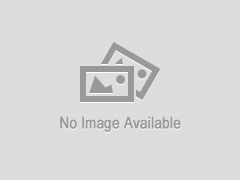
testlayout
FlockMod v11.06 Table of Contents Registering a username and a room. Room Configuration Layers Blend Mode Classic Mode Tools on the sidebar Hotkey for tools Zooming and Zoom Preview Setting pallet Colors Synchronize boards Rules Ranks and their privileges Contact a Moderator PM/Whisper Inbox Chat Color Load images Config Undo Hotkey Circle Size, Alpha, Blur, and Zoom RGB HSV… Read More